Tata Docomo is an Indian mobile network operator and FTTH/ADSL2 internet service provider. It is a part of Tata Teleservices. It operates both GSM and CDMA cellular network and wired broadband in India.
DNS IP address
Tata docomo ISP use the following dns server IP address:
- 103.8.45.5
- 103.8.46.5
How to see DNS IP address settings
Open your ADSL routers page by visiting the following url:
192.168.1.1
Click on the Status page and look at DNS STATUS:
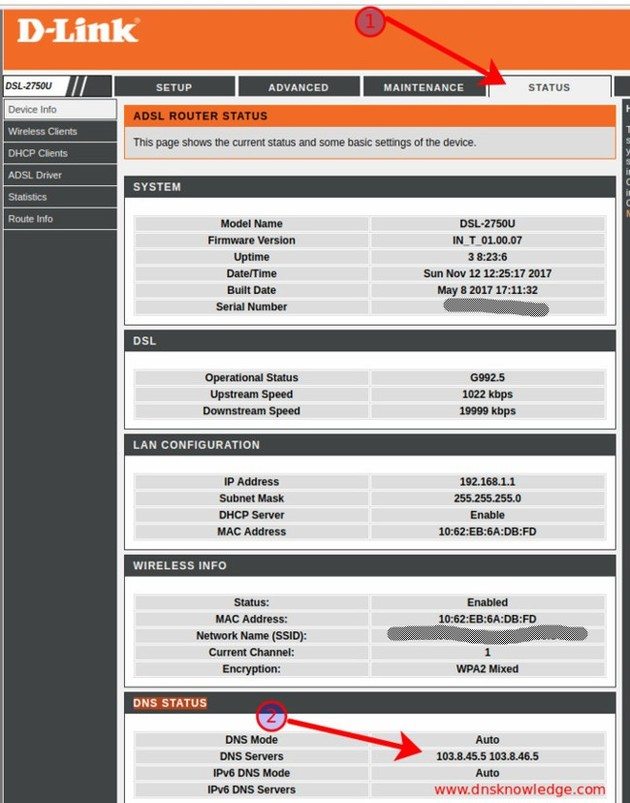
The status page displays a summary overview of your router, including system information,DSL information,LAN Configuration,DNS information,WAN Configuration and so on
Please note that if you receive your DNS IP addresses dynamically, you should use the dynamically assigned DNS servers. They are allowed based on which servers will provide you with the best response time. However, above DNS caching name server should work without any problem.
Recommended DNS server for TATA Docmo broadband users
I suggest that you use the following Google DNS server for fast and speedy DNS response:
- 8.8.8.8
- 8.8.4.4
How do I set Google DNS server?
Open your ADSL routers page by visiting the following url:
192.168.1.1
Click on the ADVANCED page and look at DNS to open the page that is used to configure the DNS server ip addresses for DNS Relay:
Select “Set DNS Manually” radio button and enter the Google/OpenDNS dns server IP address in DNS 1, DNS 2 and DNS 3 boxs. Finally click on the “Apply Changes” button:
You may need to restart the router to use those DNS servers. Once restarted your browsing speed will be faster due to faster name resolution.
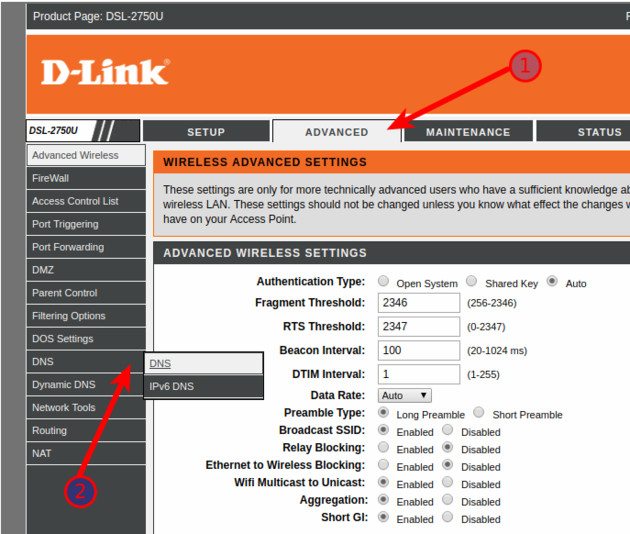
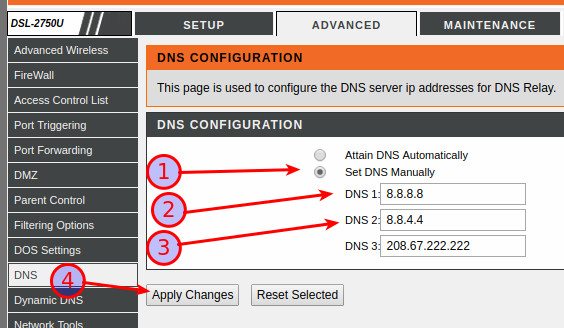
Its not working!